Low season: how to attract bookings with email marketing and discount codes
Email marketing is easier than you think: follow this step-by-step guide and start today

In recent years, overtourism and climate change have led to small but steady steps toward seasonal diversification, encouraging more travelers to choose less crowded periods for their holidays. However, in Europe, demand is still highly seasonal, and maintaining a good occupancy rate during the low season remains one of the biggest challenges for hospitality businesses.
Some hoteliers, in an attempt to attract bookings during this period, opt for what seems like the simplest solution: lowering prices. But without careful management, this strategy can fill rooms at the expense of profitability.
Fortunately, there’s a more sustainable alternative that works on two levels:
- Refining your pricing strategy (as discussed in our article on how to manage prices in low season)
- Leveraging an often-overlooked yet powerful tool: email marketing
In this article, we’ll explore why email marketing is essential, the two key steps to using it effectively in low season, and how automation can help you implement it without increasing your workload.
Why email marketing is essential (but often underestimated)
Many hoteliers give up on email marketing before even trying it, or they keep postponing it. The reason? It seems too complicated, requiring too much time and too many tools to manage.
But think about it: you already have a contact list. These are people who have stayed at your property, enjoyed their experience, and might return. Why let them go?
Leveraging these contacts by sending them the right message at the right time can make a real difference—not just in sustaining occupancy during low season, but also in turning them into repeat guests. Why? Simple: when a guest receives targeted, relevant communication, they feel more engaged, valued, and are more likely to choose your property again for future trips.
If you’re ready to use email marketing to increase bookings during low season, you only need two essential steps to get started. Let’s dive in!
The two key steps to email marketing in low season
Email marketing allows for complex, multi-layered strategies, but if you’re just starting out and focusing on low season bookings, only a few essential steps are needed. Here they are!
1. Segment your contact list
Non tutti gli ospiti sono uguali e inviare la stessa email a tutti sarebbe un errore. Ecco perché è necessario segmentare la tua lista di contatti, ovvero dividerla in gruppi accomunati da caratteristiche simili.
Nel nostro caso, ti interesserà ricavare un elenco di contatti che hanno già soggiornato da te almeno una volta, meglio ancora se durante la scorsa primavera.
In questa fase potrà esserti utile un software per la gestione delle relazioni con i clienti (CRM). A seconda della piattaforma utilizzata, il CRM può anche integrare la funzione di invio delle newsletter, permettendoti di gestire le email con più semplicità.
2. Use discount codes strategically
Discount codes are one of the most effective email marketing tools. They create urgency and exclusivity, two essential triggers for boosting bookings in low-demand periods.
For example, you could email guests who stayed with you in spring, offering them a 10% discount on bookings between March and May.
Important: To ensure a smooth experience, the discount code should be created directly in your booking engine, allowing guests to apply it easily during booking and see the discount immediately reflected in the final price.
How to use discount codes for email marketing with Smartconnect
The steps outlined above are simple, but they take time—especially if it’s your first campaign or if you’re handling everything manually.
The best solution? Using a tool like Smartconnect, which automates the entire process.
Smartconnect centralizes guest data, segments your audience, and helps you create personalized newsletters for each target group.
Let’s see how!
How to segment guests and create audiences with Smartconnect
Smartconnect integrates with your property management system, automatically imports guest data and booking behaviors, and in the "Audience" section, it suggests ready-to-use customer groups for targeted communication.
For example, in the screenshot below, you can see how Smartconnect automatically identifies past spring guests, making it easy to send them tailored offers.
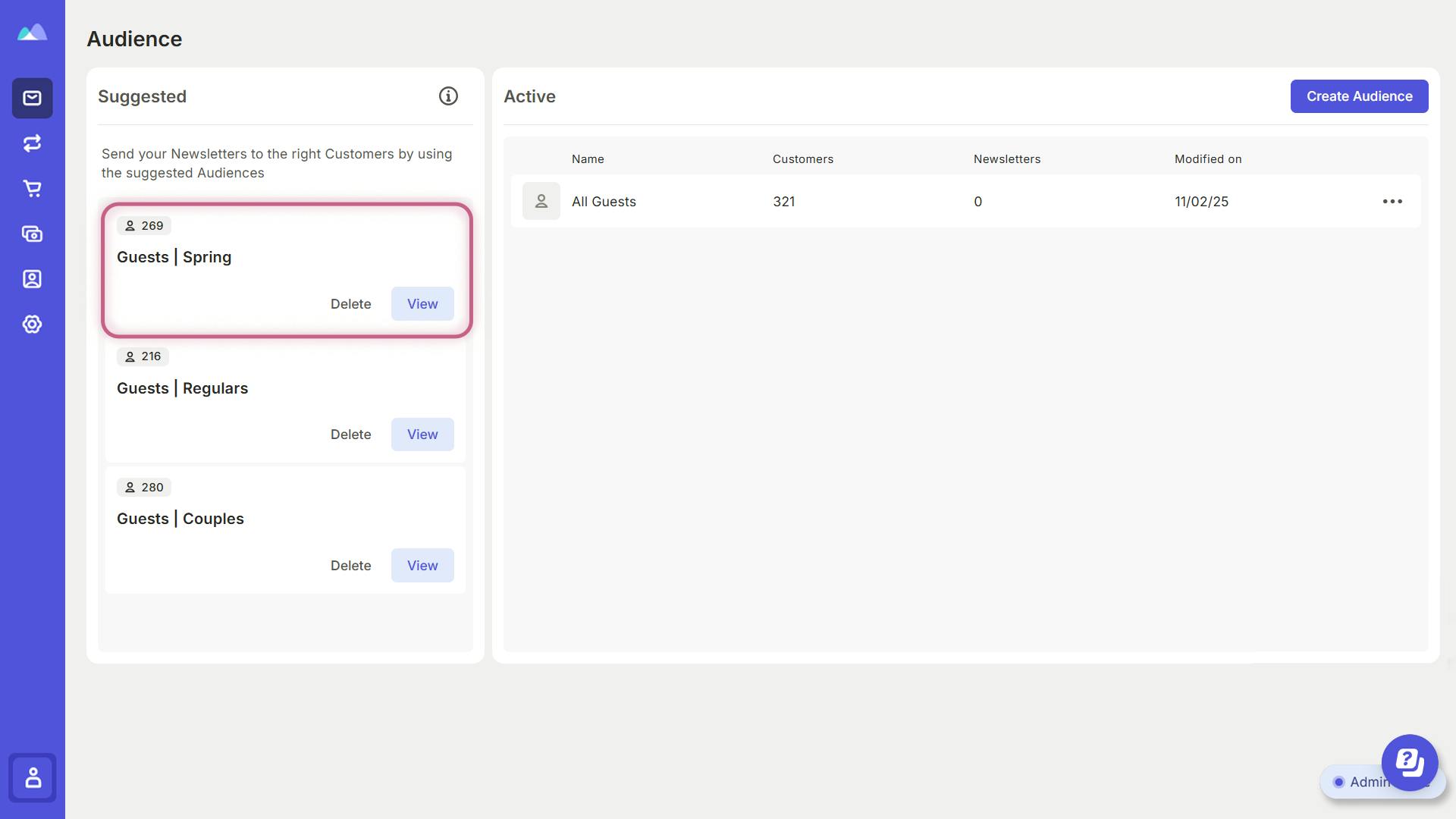
If you want to set up additional audiences based on your specific needs, you can do so quickly and easily, simply by filtering your contacts based on the available data.
For example, you can filter by booking details (total number of stays, average nights per stay) or by profiling details (seasonality, travel purpose, booking channels, customer type).
How to set up discount codes with Smartconnect
Once you’ve selected your audience from Smartconnect’s recommended groups, it’s time to set up your dedicated discount code. To do this, simply go to the “Settings” section and click on “Discount Codes”.
Here, you can add all the discount codes you’ve created in your booking engine, making them easily available for use in your newsletters. In our example, we’ve added the discount code “Spring 2025”, offering 10% off for bookings of at least two nights until May 31.
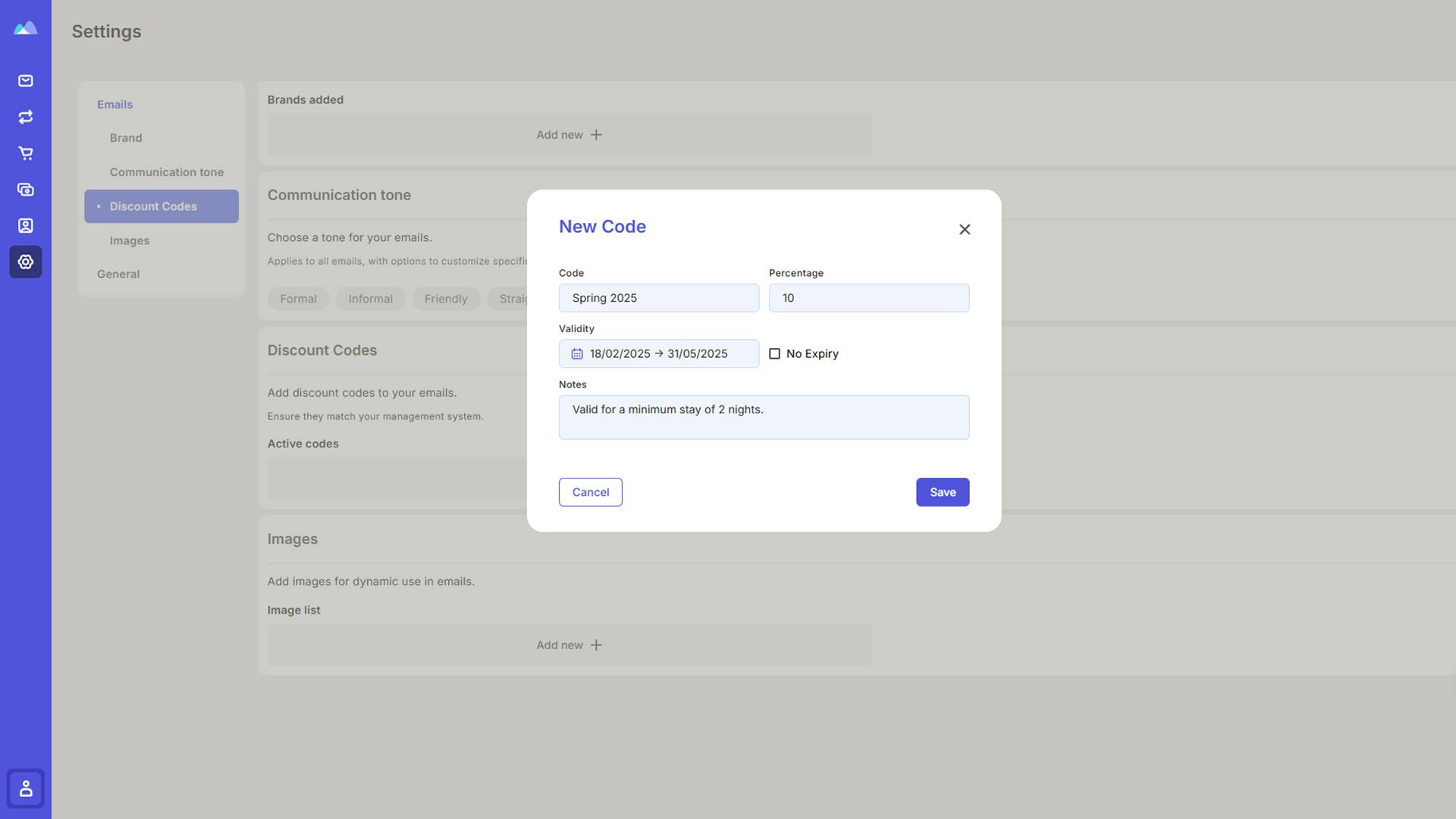
How to create a newsletter with Smartconnect
Now everything is set to send your newsletter featuring the discount code! Just like with audience segmentation, the software does all the work for you.
Simply navigate to the “Newsletter” section, where Smartconnect suggests ready-to-use email campaigns in the “Suggested Newsletters” tab.
In the screenshot below, for example, you can see a pre-generated newsletter featuring the discount code, designed for the “Guests | Spring” audience.
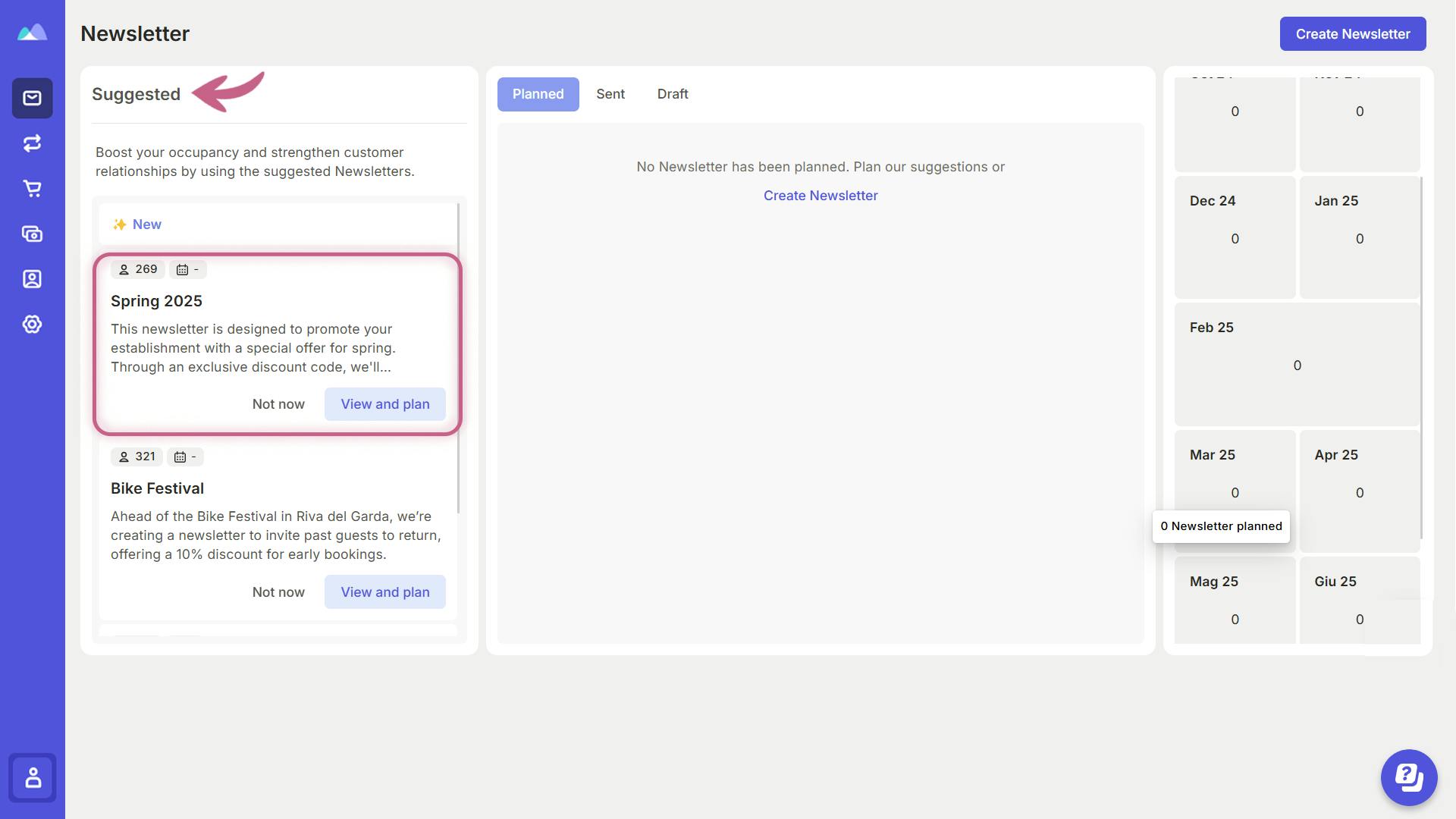
At this point, you have three options:
- Click “Edit layout” to adjust the newsletter text
- Click “Schedule send” to select a specific date and time
- Click “Send now” to send the newsletter immediately.
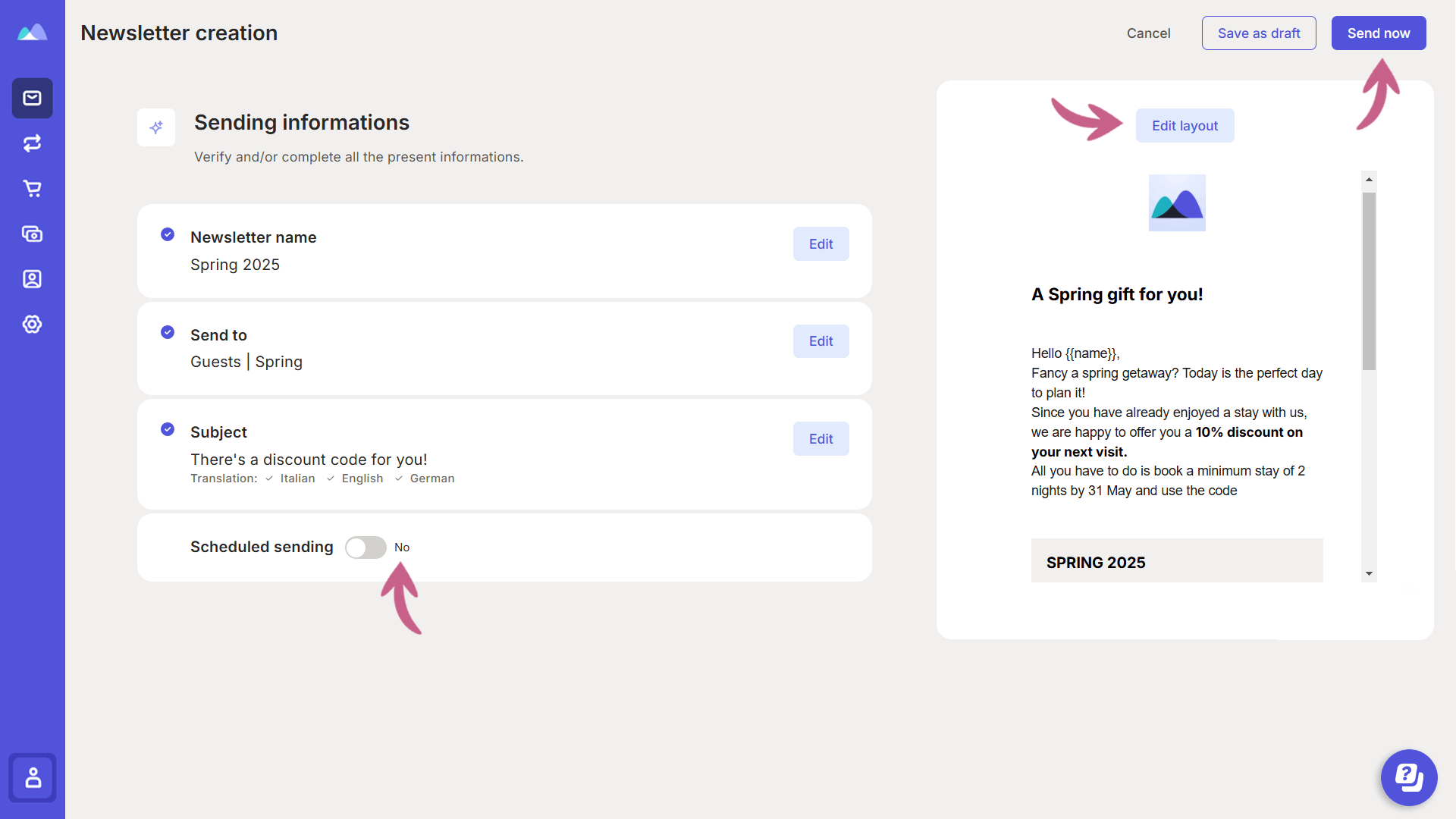
Once your newsletter is sent, you can track its performance in the “Analytics” section. Here, you’ll find key insights, including total emails sent, open rate and click-through rate. These data points will help you understand whether your email campaign was effective or if adjustments are needed to optimize future newsletters.
If you want to leverage the full power of email marketing without increasing your workload, Smartconnect is the perfect solution.
And there’s more! Smartconnect also includes a section for upselling and cross-selling, helping you sell extra services and experiences in a more personalized and effective way.
Want to see Smartconnect in action? Request a free demo!
