How to create your pricing strategy for the low season
Is it possible to secure occupancy and revenue even when demand dips and booking windows tighten? Yes! Here’s how.

Ask any European hotelier about the hardest month to get through, and they'll say November.
For some, it's the start of the low season, while for others, it’s right before the beginning of the high or even peak season. One thing’s for sure—this is the time of year when overnight stays in tourist accommodations drop sharply.
How much? According to the latest available Eurostat data, in 2023, it accounted for just 4% of the total annual figure.
Besides the challenge of lower demand, hoteliers also face much shorter booking windows. This happens because low-season travelers know it’ll be easy to find a place in their preferred area, and they can afford to book at the last minute once they’re confident they’ve found the best deal.
Even though the low season can be challenging, it’s possible to prepare with an effective sales strategy to make the most of every opportunity and avoid revenue loss.
In this article, we’ll cover how to handle the low season in two phases, with a practical example using Smartpricing.
First phase: setting a realistic occupancy goal
The first step is to have realistic expectations—essentially, a clear vision of your occupancy goals.
With a shorter booking window, bookings will mostly come in close to the stay date, so it’s unrealistic to expect a high occupancy rate far in advance.
So how do you determine a target to aim for? It’s simple: look at your booking history.
If you know that, historically, around 20% of your November bookings are last-minute (meaning 7–10 days before arrival), then you should aim to start the month with about 20% fewer occupied rooms than last year’s established rate.
For example, if your property finished November 2023 with 70% occupancy, then a realistic goal for 2024 would be to start early November with at least 50% of rooms booked.
Meeting this interim target will help you avoid drastic measures (like significantly lowering rates just to avoid empty rooms) and allow more flexibility to strategically attract last-minute bookings with profitable rates.
Second phase: what to do if you do not reach the occupancy target
Let’s say that, at the beginning of the month, your occupancy is well below that 50% target. What then?
The quickest way to catch up is usually to lower rates, even down to the minimum you can afford. But be careful: reducing rates is effective as long as you keep an eye on the pickup (the rate at which bookings come in).
When customers respond positively to your strategy and bookings start rolling in, you can carefully raise rates again.
One of the biggest mistakes in the low season is keeping rates consistently low: this might help you reach medium to high occupancy but at the expense of RevPAR (revenue per available room).
RevPAR is the key metric for ensuring your property remains “in good health.” To learn more about calculating RevPAR and using it to increase revenue, check out our article on the topic.
Practical example: lowering rates and adjusting based on pickup
Imagine your usual rate is €100 per night, but at the start of November, you’re only seeing 30% occupancy—far from the 50% target you’re aiming for. To drive demand, you decide to lower the rate to a minimum of €70 per night.
Now, start monitoring the pickup:
- If, in the first few days, you see a 10% increase in bookings, it’s a sign that the reduction is working. If occupancy then quickly rises to 45–50%, it might be time to gradually raise the rate again, say to €80 or €85, to avoid filling all rooms at a low rate and improve profitability.
- However, if the pickup remains slow and bookings don’t increase despite the reduced rate, you could keep the rate at €70 for a few more days or activate additional promotions on your sales channels to boost visibility.
Managing off-season strategies without complicated calculations
As we've just seen, securing a strong low season isn’t about luck or instinct. It’s the result of careful data monitoring and a few strategic calculations.
Giving up because of a lack of time or comfort with data analysis could mean losing competitiveness compared to more prepared competitors and, in the worst case, jeopardizing the overall profitability of your property.
The best approach is to equip yourself with dynamic pricing and revenue management software that can analyze the data for you and help you manage pricing strategies in a timely manner without hassle.
How to set a realistic occupancy goal for the off-season with Smartpricing
The Dashboard section of Smartpricing provides you with real-time data on your performance (revenue, occupancy, ADR, and RevPAR) and allows you to quickly compare results from different periods.
In our example, you could analyze November 2024 and compare it to November 2023, as shown on the left side of the following screenshot:
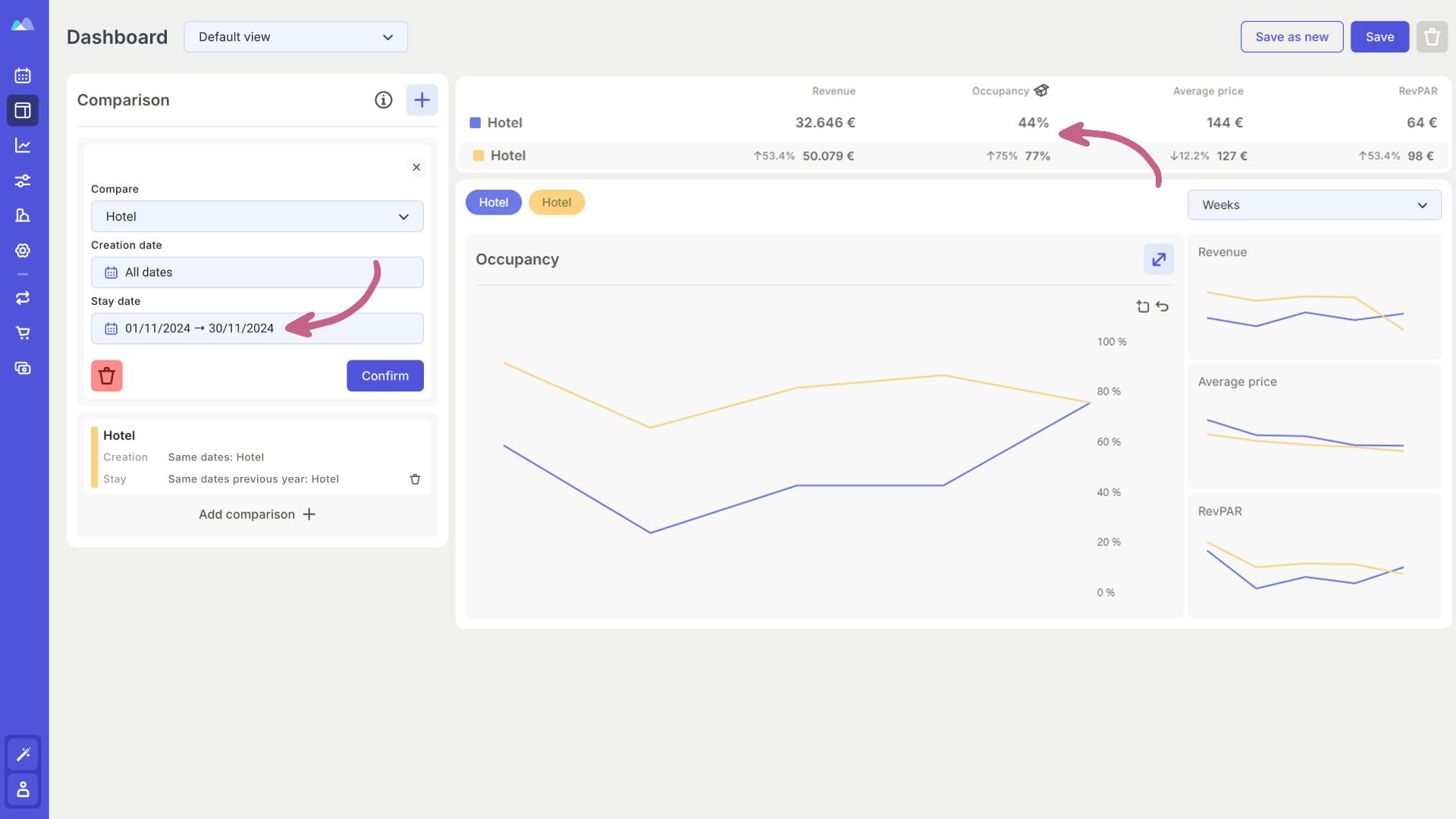
On the right side of the screen, Smartpricing offers an immediate overview. The blue represents the forecast for 2024, while the yellow shows the 2023 actuals.
By observing the indicators at the top, you can quickly see that in November 2023, you achieved 77% occupancy, while your 2024 forecast is 44%. This means you need to recover about 30% occupancy to match last year’s performance.
What does this mean? It means you’ll need to take action to boost occupancy, but having immediate access to this data gives you enough time to do so before the end of the month.
Hold on! Before diving into a strategy, Smartpricing allows for another essential comparison: the forecast (or on the books) comparison.
This provides a “snapshot” of November taken on the same date as last year.
Assuming you’re checking today (November 5, 2024), the screenshot below shows the revenue recorded for the current month in blue, and the revenue as of November 5, 2023, in yellow.
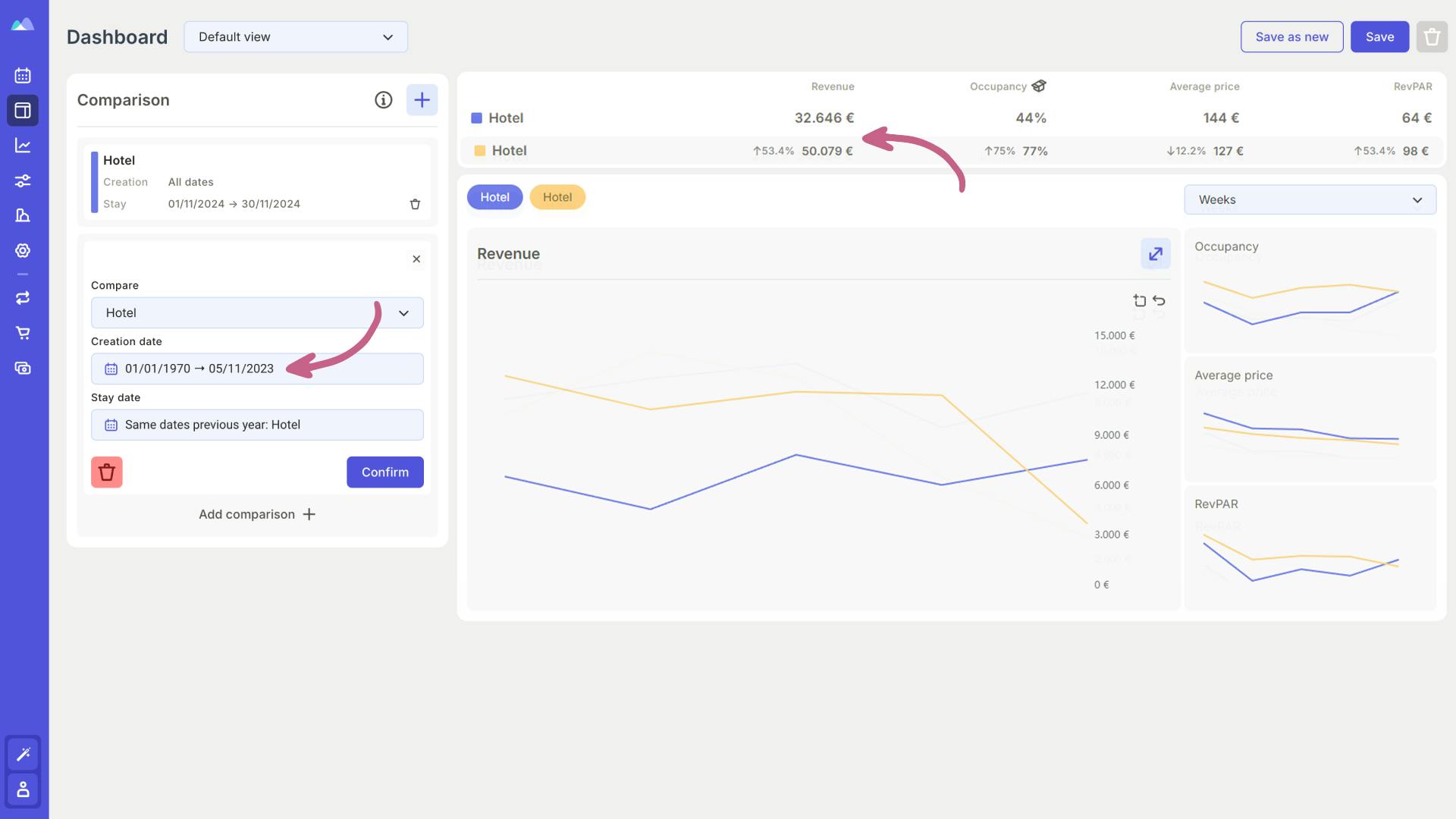
Looking at the numerical data at the top of the screenshot, you’ll quickly see a revenue shortfall of around €5,000 compared to the 2023 forecast, with a higher ADR and lower occupancy.
The warning sign could be the occupancy rate, and the reasoning might be as follows:
- Between November 5 and 30, 2023, occupancy rose from 55% to 77%, indicating about 22% of occupancy was generated last minute.
- To replicate this, you should be at 50% occupancy now, while currently, it is still lagging behind slightly.
- The occupancy rate you need to recover is therefore just under 10%. To surpass 2023’s performance, you’d only need to exceed this goal slightly.
Adjusting your pricing strategy to reach your occupancy goal
Having the ability to make the comparisons mentioned allows you to react in time. But how do you do that?
Simple: by opening the Strategies section, where you’ll find tools to control the algorithm-suggested prices and modify them, even by creating strategies specific to certain periods, as in our case.
In the example discussed earlier, your occupancy is lower than last year’s while your ADR is higher.
In this case, you could lower your starting price (the base price on which the algorithm calculates your rates) while slightly increasing the aggressiveness of your upward strategy.
What does increasing the upward strategy mean? It means the algorithm will automatically raise your starting price when demand rises.
In the screenshot below, you can see the price and strategy adjustments in the center and a preview of the newly set strategy on the right.
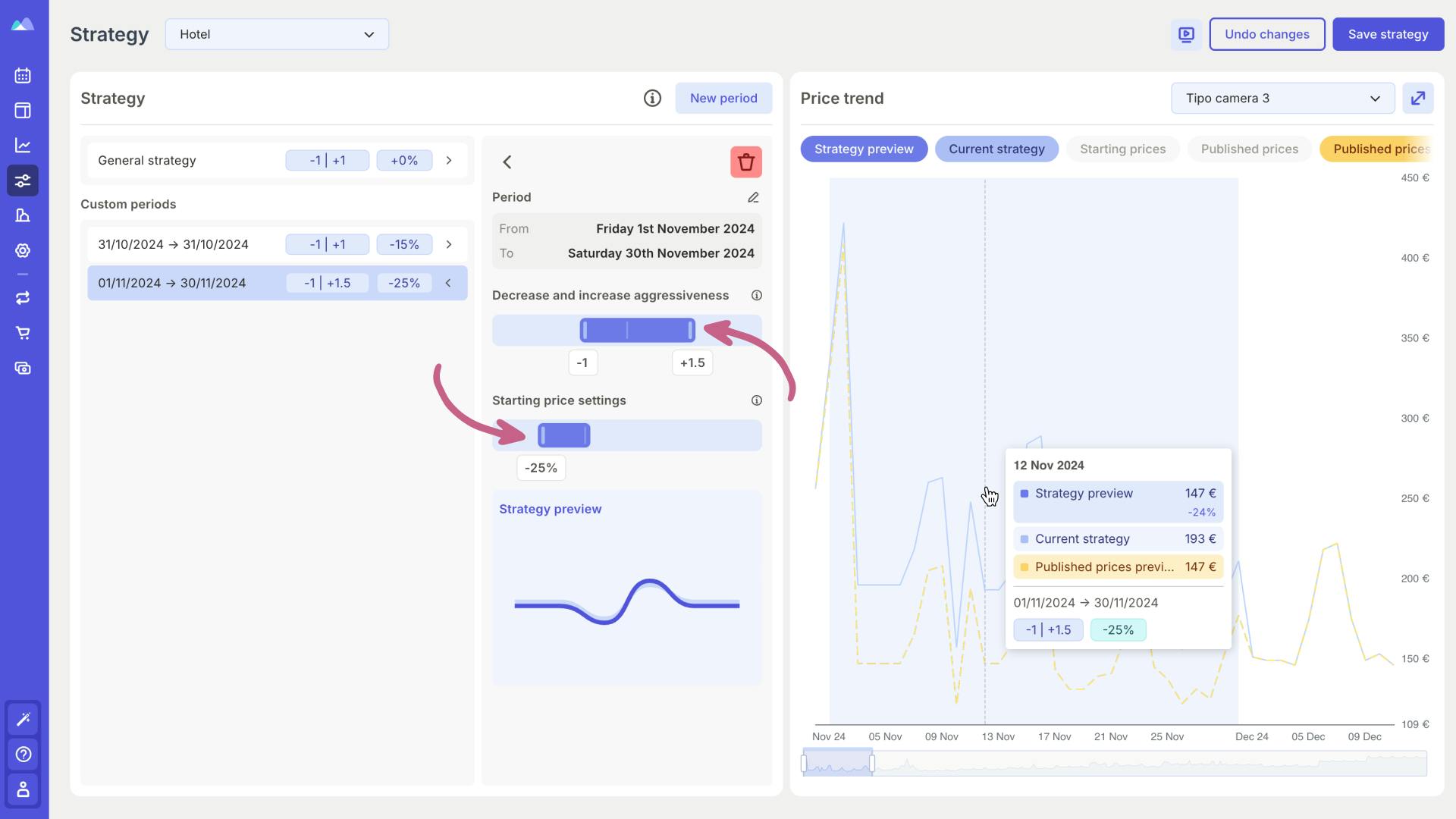
Finally, you’ll need to set your minimum price. By going to the Calendar section, you can use the “Modifiers” function to set a minimum price below which you don’t want the algorithm to go.
For example, in the screenshot below, you can see the minimum price set at €100.
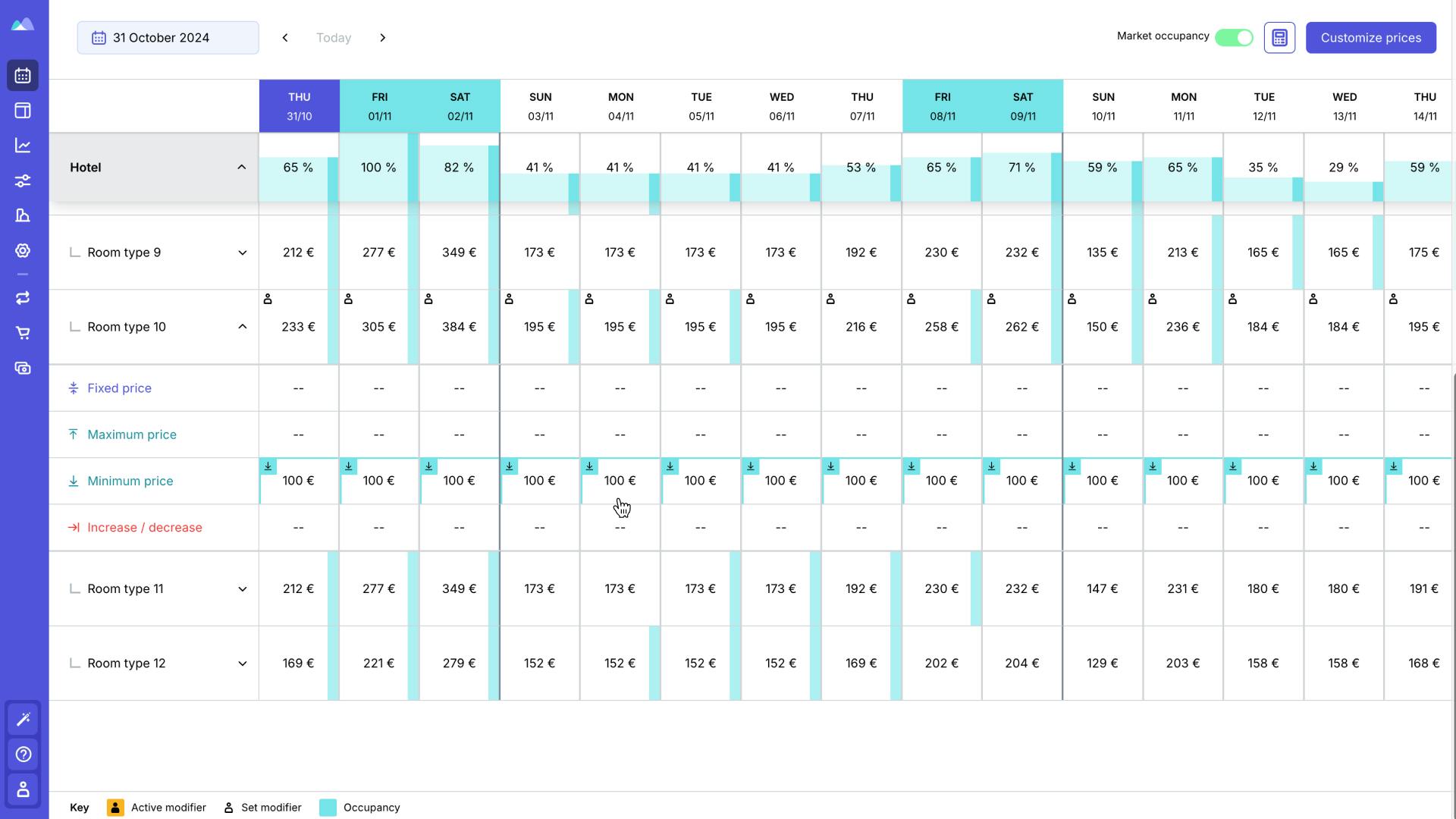
After adjusting the strategy and setting your minimum price, you can rest assured that your sales rate is protected, while the algorithm will push the price when demand rises.
After a few days, you can return to the platform and check again: if your occupancy has risen to the desired level, you can choose to end the strategy. Otherwise, just let it keep running.
In conclusion, Smartpricing allows you to navigate even challenging times like the low season simply and profitably.
You no longer need to closely monitor bookings constantly. Once your rules are set, the algorithm optimizes prices automatically to increase the chances of sales.
And you no longer have to manually update every price change in your PMS or Channel Manager: Smartpricing syncs it for you. This way, all your prices are updated on every booking channel without any time-consuming work or mistakes.
The result? The more than 4,000 hoteliers who have chosen Smartpricing have achieved an average revenue increase of +30%.
Want to see how Smartpricing works and how it could help you too? Request a free, personalized demo.
